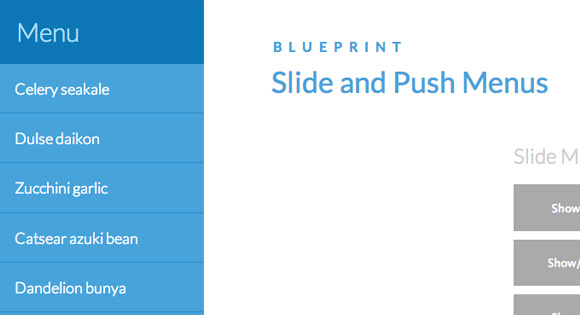Thứ Sáu, 26 tháng 4, 2013
SIMPLE YOUTUBE MENU EFFECT
Today we’ll show you how to recreate the little menu effect that you can see in the left side-menu on YouTube when watching a video (where it says “Guide”). The menu is made of a little menu icon, a label and a list of menu items that appears when the label or menu icon is clicked. Once it’s clicked the menu icon slides to the right and the label moves up while the list items fade in sequentially. We’ll add some more style and effects to it in order to make it a bit more interesting.
So, let’s do it!
THE MARKUP
For the HTML we will use a nav element and inside we’ll add a div that will contain the menu icon and the label. We’ll use an unordered list for the menu items:
Each menu item will have a little icon, so we’ll give them all different classes for that. The icons that we’ll be using are from IcoMoon and we’ve created a custom icon set with their brilliant app.
Let’s take a look at the CSS.
DEMO
SOURCE
Chủ Nhật, 21 tháng 4, 2013
SLIDE AND PUSH MENUS
DEMO
SOURCES
Thứ Tư, 17 tháng 4, 2013
HOW TO CREATE A SIMPLE MULTI-ITEM SLIDER
For today’s tutorial we want to show you how to create a simple item slider with CSS animations and some jQuery. The idea was inspired by the Aplle product slider where several little items fly in with a bouncing animation
HEXAFLIP: A FLEXIBLE 3D CUBE PLUGIN
Today I’d like to share my process for creating a flexible JavaScript UI plugin I’ve dubbed HexaFlip.
Lately I’ve taken to building simple experimental UI plugins that manipulate elements with a combination of JavaScript and modern CSS techniques (e.g. oriDomi and Maskew). As Codrops is known for featuring some progressive techniques in browser-based UI design, HexaFlip should fit in nicely.
I originally developed a simpler version of HexaFlip for an iPhone app I built called ChainCal where it served as a time-picker interface for setting alarms. Most mobile time-picker widgets are fashioned after a dial, but I reasoned that rotating cubes would serve for a more unique and memorable experience. As we all know, a cube has six (i.e. “hexa”) faces, but when rotating it around a single axis, we only have four to work with (front, top, back, and bottom). Thus if we built a cube interface using CSS alone, our interface would be limited to four options per choice. HexaFlip solves this issue and playfully challenges the user’s expectations by allowing the cube to cycle over a list of any length.
| Source Code |
Đăng ký:
Bài đăng (Atom)